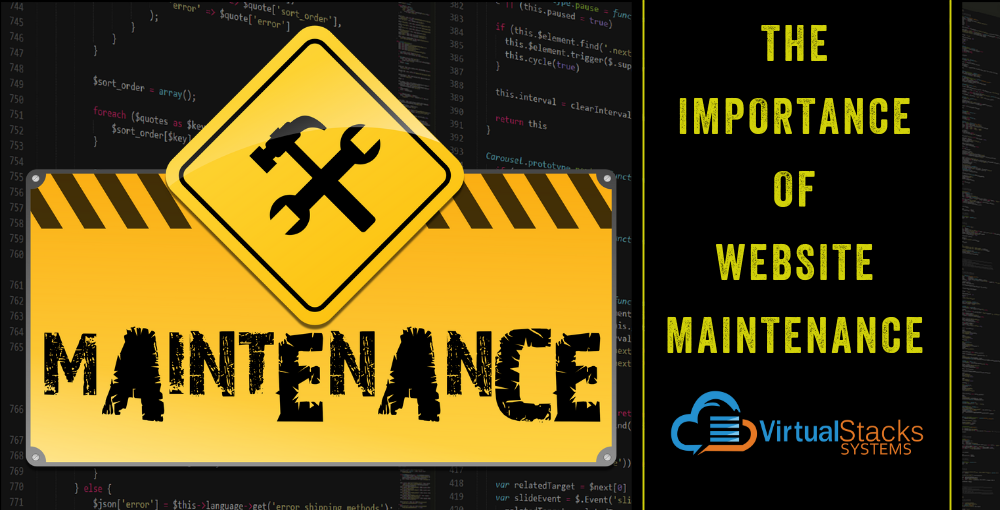
18 Jan The Importance of Website Maintenance
Remember the classic prank phone call, “Is your refrigerator running?” Today’s version would be, “Is your website running?” Only the comeback to a reply of “yes” wouldn’t be, “You’d better catch it then!” It would be more like, “Do you know how WELL it’s running?” Your site may appear to be humming along, but if you don’t attend to essential website maintenance tasks, it could be quietly falling apart behind the scenes. Learning what to check and when can make a big difference in your website’s speed, ease-of-use, conversion rates and ranking – not to mention security.
Start 2019 right by making sure your site is in top condition to generate maximum sales for your business!
Websites are no longer set-it-and-forget-it
Your website isn’t the Mona Lisa – a work of art to stand back from and admire once it’s built. It should be a dynamic environment that adapts to changing conditions.
Writing for HostGator, content marketer Kristen Hicks provides a guide to website maintenance that recommends starting with an annual usability test to determine how intuitive your site is to users. Any impediments to easy use and navigation negatively impact the user experience (UX), which can cost you conversions. Says Hicks: “Bring in people that aren’t associated with your business or brand who can give fresh eyes to browsing your website. Make sure your testing includes all browsers and device types visitors may use so you get the full picture.”
The following list consists of tasks that should be performed on a monthly or annual basis
- Run backups often (time them to run daily after-hours if the website gets updated daily)
- Update contact forms and captchas
- Update security settings
- Resubmit sitemaps
- Delete spam emails
- Fix broken links
- Run a speed test and perform fixes – our September 21, 2018 blog post, “Handy Tools to Get Your Website Up-to-Speed,” provides instructions and links to free testing tools
- Update plugins (Note to WordPress users – let the developers release the inevitable bug patches before updating. Also give them time to be compatible with your theme so nothing gets broken. You can always revert to the previous version if you run into issues.)
- Optimize databases
- Clean out old post revisions
- Purge cache
- Compress images
More about WordPress updates
WordPress deserves specific maintenance advice. Templatic – seller of premium WordPress themes – has a great deal to say about updating the software – including the major components: theme, WordPress and plugins. Most of the plugins and themes can be easily updated from the dashboard with just a click. WordPress, too, can be updated with only a button click. The downsides of not updating on a regular basis include the possibility of missing out on an important security patch, missing important fixes in the features or even missing new features entirely.
According to Templatic: “Your website might be beautiful, feature-packed, but it’s equally important for your site to be maintained well for proper ranking.”
Templatic puts forth its own recommended maintenance schedule for WordPress websites, which consists of the following – with each step explained in detail:
- Backing up your website
- Checking the SEO aspects
- Speed optimization
- Updating the site’s softwares
- Updating the website’s content
- Responding to user actions
- Security and other checks
Security and Privacy Move Front and Center
Protecting the personal data and privacy of users is the reason for implementation of the European Union’s (EU) General Data Protection Regulation (GDPR), which went into effect on May 25, 2018. An introduction to GDPR and its requirements are covered in our May 4, 2018 blog post, “What is GDPR? Does Your Website Need It?”
Basically, GDPR affects any business that has customers located in the EU. There is no restriction based on location, company size or scope of business – meaning any entity with an internet presence could be affected and hit with a heavy fine if it isn’t careful. Facebook and Google have been accused of privacy violations, which indicates that enforcement is being taken seriously.
Back to Facebook, its numerous recent data breaches likewise reinforce the need to make sure your website complies with current security measures and updates. You lose more than user data if your website is hacked – you also lose your company’s reputation and credibility while exposing users to identity theft and other types of cybercrime that can negatively impact them for many years.
Templatic recommends regularly checking for security vulnerabilities by taking the following steps:
- Keep your website’s software updated
- Pay attention to any suspicious activity, behavior or files on your site, and act quickly
- When suspicious activities are observed, instantly notify all of your website users if there is a possibility that their data could be – or has been – exposed.
- Get help from a security platform, such as Sucuri.
Establishing a website maintenance schedule and sticking to it will not only make sure your website is running perfectly, but that it will run circles around those of your competitors! And if you’d rather leave this sort of work to the pros, Virtual Stacks Systems offers website design, website redesign and regular maintenance – as well as many other services. Contact us to learn more.
