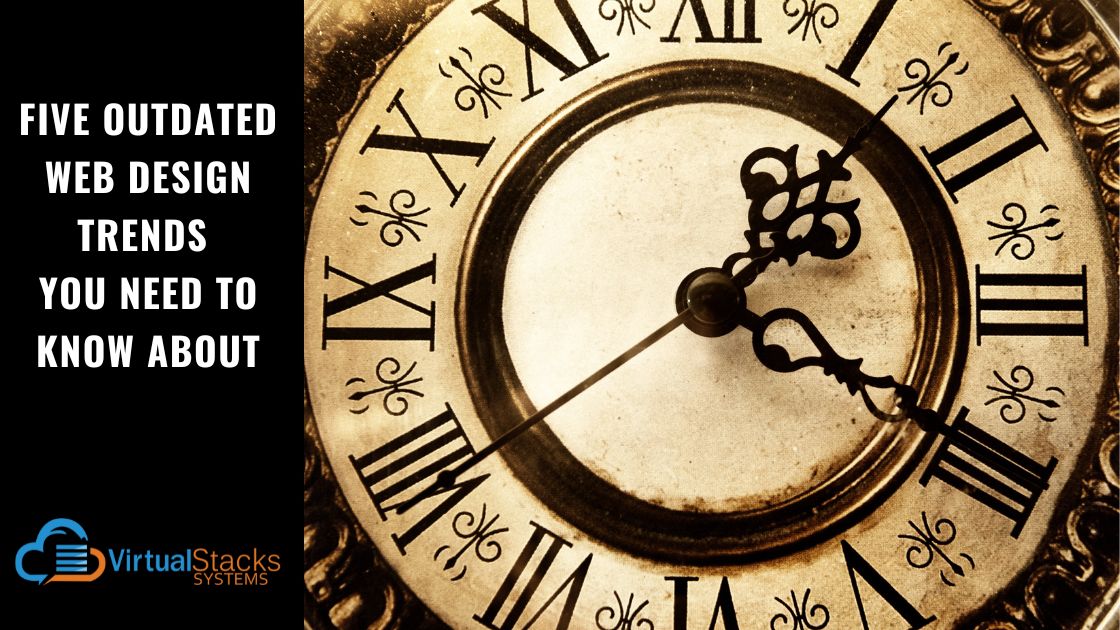
05 Aug Five Outdated Web Design Trends You Need to Know About
1. Panoramic Home Page Videos
Popular when using video on websites was new, the actual effect is low-quality. Instead of being sharp and vibrant, such videos have a muddy-color, grainy look that detracts from both your website’s design and branding. We do understand the initial appeal, as many businesses took the opportunity to feature video of their company’s activities, with the intent of giving potential customers/clients a personal look at its operations. Unfortunately, the afore-mentioned technical limitations negated any potential benefits. Moreover, such videos tend to be poorly edited, making them even more of a distraction to visitors. Consider it a noble, but failed experiment that needs to end.
If you still want to showcase the people who make your business work – and some of your processes – incorporating video is still possible! Just don’t make it the first, in-your-face thing your website’s visitors see.
2. Complex Animations
Animated elements may look cool on the websites of major brands that have the major budgets to spend. Achieving good results on a budget isn’t impossible, but ask yourself if the animation adds anything to the user experience (UX) – and thereby your sales, lead generation, etc. – or is just there for effect. Writing for Top Notch Dezigns, John Dion observes the following:
“In the world of web design, it’s common for some to grab trends right off the table, while they’re hot, and use them inappropriately. Sure, animation can be a great tool but if you overdo it, it becomes a distraction and joins the list of elements that lead to your website’s undoing.
“Excessive use of motion on a website is among the trends that are likely to die soon. Designers should make sure they limit the use of animation because overuse tends to come with detrimental effects. It is a good idea to validate all the motion that shows up on your website and ensure that all the animation works positively towards the goal of the website. If you can’t moderate the motion, eliminate it altogether.”
Also keep in mind that most people access the internet on their mobile phone. Animations that aren’t optimized for speed make for slower page loading times, even on a desktop computer. Moreover, people accessing your site via phone are looking for information about your business, and want it immediately. Animation can be a time-waster that could prompt them to move on – perhaps to your competitor’s website!
3. Autoplay Videos with Audio
We don’t know what your workplace is like, but sometimes people surf the web at work when they should be doing what they do to produce revenue for the company that employs them. Our blog post – “Seven Most Annoying Website Features to Avoid” – spins out the following scenario:
“Now just imagine their reaction if they visit your website (while not wearing headphones), and a video suddenly launches with the volume at full blast! Busted! Now everyone around them – including maybe their boss –knows they’re goofing off!
“Even people who aren’t trying to hide their online activities don’t like the rude intrusion. Allow visitors to choose when – or whether – they want to watch your video. Otherwise, expect a high bounce rate as visitors quickly exit. Deduct additional UX points if this action triggers an exit pop-up!”
Need convincing from another digital marketing pro? In her article for Kuno Creative, content strategist Carrie Dagenhard writes the following:
“Whoever came up with the idea for autoplay videos grossly misunderstood user preferences. Simply Googling “autoplay videos” returns over a billion results dating back more than a decade, mostly answering some variation of the question, “How do I turn off autoplay videos?” And during the heyday of autoplay videos in advertising, Business Insider reported autoplay videos were the second-most cited motivation for adopting an ad blocker (second only to virus and malware concerns).
“In short, most people despise autoplay videos — particularly those with the sound on. And while the use of this feature has thankfully dwindled in advertising, some companies are still employing autoplay ads on their websites. If that’s you, consider stopping immediately. Even without sound, autoplay videos often slow page load speed and distract users from important messaging and calls to action.
“And if you still need another reason, consider this: after removing an autoplay video from their homepage, video marketing platform Wistia reported their organic traffic jumped 53% and sign-ups increased 7%.”
4. Sidebars
There was a time when sidebars sort-of made sense in web design. But now, as mentioned earlier, most people will visit your website on their phone, rather than on a desktop or laptop computer. When displayed on a phone, the sidebar element will move elsewhere – usually to the bottom of the page. Don’t assume your visitors will stick around long enough to scroll down to find whatever information the sidebar features. Plan for mobile-first design to ensure that it’s prominently positioned for visitors to take the action you want them to take, when you want them to take it.
Other negatives include the following, provided by Dagenhard:
“Purposeless sidebars have refused to completely fade away. They have been hanging on a string for several years and most web design experts agree that they need to go. The sidebar content does one thing very well, which is to distract users from what you want them to do on a particular web page.” In addition to making a page look cluttered, she notes that a sidebar can hamper the user experience.
5. Infinite Scrolling
Although very popular for a while, infinite scrolling has few fans among web design professionals. We return to Dion, who provides these insightful observations:
“While a number of web designers embraced infinite scrolling when it first started doing rounds, know that this is among the worst web design concepts to choose for your website. For starters, infinitive scrolling can present problems for people with disabilities who use assistive technology to access sidebars, footers, and other elements. By alienating these users, you stand the risk of violating Web Content Accessibility Guidelines (WCAG).
“Another big drawback of infinite scrolling is that it can hamper your search engine optimization (SEO) efforts. Sure, infinite scrolling can help improve on page time. However, it’s common for search engine crawlers not to crawl all the way down pages that have infinite scrolling, which means that bots could end up missing a significant portion of your website’s content. Consequently, ranking well for the keywords you target can become challenging.
“Not being able to add a footer is another big drawback in going the infinite scrolling way. This is because optimizing your footer enables you to give users access to important information and links, and it also plays a role in improving search engine ranking.”
There can be an exception. As our blog post – “Should Your Business Have a One-Page Website?” – points out, if you own a small local retail store with only in-store shoppers, it could be a perfectly good solution. If so, make sure it’s short and sweet enough that visitors don’t get fed up and leave. If you just can’t limit it, this is a good indication that your business really needs a multi-page site. You won’t save money by choosing to go single-page if visitors abandon your site because they lacked the patience to see it through.
The Take-Home Message
If you’re now looking at your own website with a new perspective and recognize it incorporates one or more of these outdated, detrimental trends, call us! Our full-service digital marketing agency offers experienced website design and redesign, SEO marketing, content writing, social media marketing, PPC advertising and so much more! We welcome the opportunity to help you meet your marketing objectives and succeed. Every small business is unique, and so are our solutions!
Contact us today to get started!
