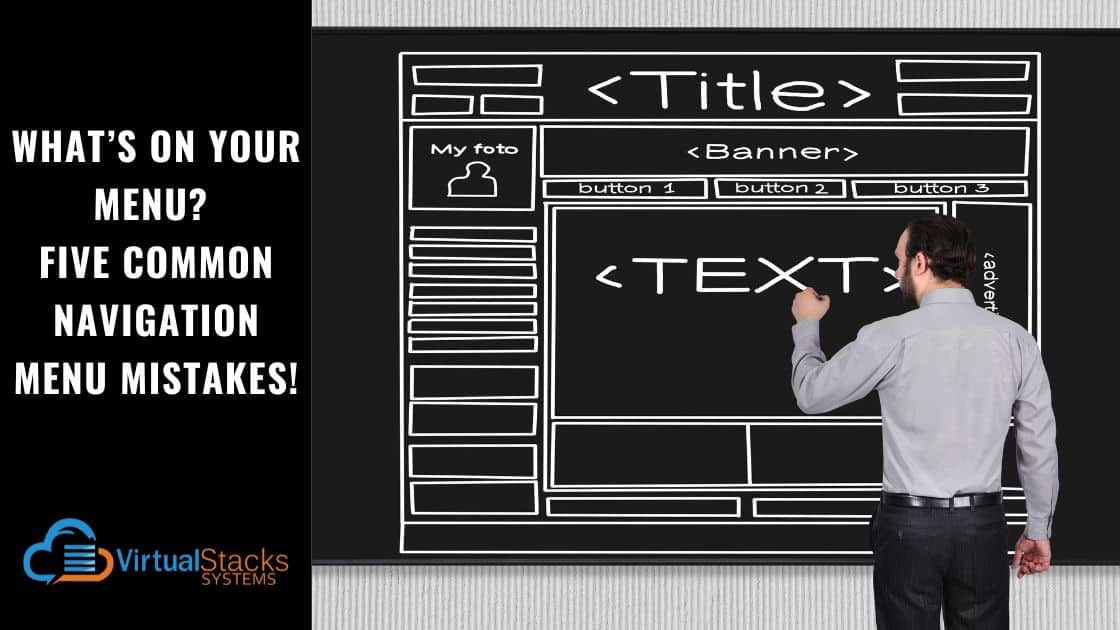
29 Oct What’s on Your Menu? Five Common Navigation Menu Mistakes!
You want your small business’s website to get plenty of traffic so your business will do likewise! But did you know that one of the most important elements in getting visitors to your site to stay awhile and look around is one that’s too often neglected? The navigation menu plays a big role in making a website user-friendly and informative. However, a badly thought-out navigation menu can have the opposite effect, causing visitors to be confused and frustrated – then ultimately bouncing from your website to that of a competitor.
With that in mind, we offer the following five common navigation menu mistakes to avoid!
1. Hiding the Navigation Menu
If you’re the creative type – and/or your business is in a creative field – you may be tempted to place the navigation menu someplace other than the top of the page. Resist this temptation. Websites have been around for a long time, and people expect to find it there. Yes, we’ve seen very high-end websites for art museums and galleries that surprise visitors with a navigation menu that seems to float around the page. Don’t be impressed enough to do likewise with your site.
Closely related to this mistake is using a hamburger menu on your desktop site. For those not up on website terminology, a hamburger menu is those three horizontal lines stacked on top of each other, somewhat resembling a hamburger. The navigation links are hidden until the “hamburger” is clicked. Although the hamburger menu is necessary for mobile websites – as smartphones and tablets have smaller screens – it should be avoided on desktop websites. PixoLabo provides the following reasons why:
- It hides important content that should be visible to visitors, forcing them to click twice to discover what content is available, then to navigate to it – adding clicks, time and frustration to every interaction.
- It creates a poor user experience (see above).
- It reduces SEO value.
2. Too Many Options
According to LinkedIn, one of the most common mistakes when designing navigation menus is to offer too many options to visitors. “This can overwhelm and confuse them, and make it harder for them to find what they need. A good rule of thumb is to limit your main navigation menu to no more than seven items, and use submenus, dropdowns, or filters to organize the rest of the content. This way, you can create a clear and simple hierarchy of information, and reduce the cognitive load for your users.”
3. Vague, Unclear Menu Labels
Ironically, businesses that are leaders in their industry can get away with this, perhaps because it’s assumed that visitors to their site are already familiar with their business by reputation. As the owner of a small-to-medium-size business, you literally can’t afford to assume likewise. Don’t be arty and conceptual. For example, most people know the abbreviation FAQ (frequently asked questions). Using this label on your navigation menu will be much more helpful to visitors than the vague “Help Center.” To some, this would imply how to get help with a product or service the visitor has already received, but has a question or issue concerning it.
Interestingly enough, we have read conflicting advice on this point from other web design agencies. Some argue for creative menu labels, but we at Virtual Stacks Systems prefer clarity, even if others consider it boring. Give the pages straightforward names, such as About, Products (or Services), Our Team, Resources, Careers, etc. You get the idea. People looking for Products may be confused by what Offerings means, and click off and over to a competitor’s website!
Our blog post – “Seven Elements Your Website’s Home Page Needs” – covers this topic in greater detail.
4. Too Many Submenu Items in the Drop-down Menu
Drop-down menus can be helpful to visitors. Depending upon the nature of your business, they can assist your website’s visitors in quickly finding the page featuring the specific category they’re looking for. Or, as PixoLabo points out, other options that – while necessary for the site – are not significant enough to warrant primary navigation placement. The example PixoLabo provides lists the following possible submenu items for the menu label, Our Company:
- Company History
- Leadership Team
- Testimonials
- Careers
The problem occurs when too many submenu items drop down, causing visitors’ eyes to glaze over. Even as well-intentioned as PixoLabo’s above example is, we see room for improvement. How? First, businesses that are actively recruiting new employees might want to break out Careers into a separate primary navigation menu category, rather than hide it in the Our Company submenu. Ditto for Testimonials. Most businesses want visitors to read the glowing reviews that happy customers submit! Why assume visitors will find it if they have to do a little extra digging?
5. Not Responsive on Mobile Devices
This is the right time and place to serve a hamburger menu! Websites that aren’t mobile responsive not only frustrate visitors and drive them away, they also reflect badly on your organization. We visited the mobile website of a respected, well-established professional firm. Only it couldn’t accurately be called “mobile,” as it displayed the same as the site displays on desktop. This visually translated as the desktop version in miniature, with impossible-to-read text, tiny photos and icons. It should be needless to say that the site was impossible to navigate.
As our blog post – “What You Need to Know About Mobile-First Web Design” – notes, while there’s nothing wrong with your brand image being old-school, your web presence needs to keep up with the times. Considering that the majority of people searching for businesses online are doing so on their cell phone, you’ll miss out on a lot of business!
The Take-Home Message
Your website’s navigation menu requires as much thought and attention as every other element in order to be an effective sales and marketing tool. But, as we always say, you’re too busy running your business to be expected to be a web design expert. That’s what our Virtual Stacks Systems team is here for!
Our full-service digital marketing agency offers experienced website design and redesign, SEO marketing, content writing, social media marketing, PPC advertising and so much more! We welcome the opportunity to help you meet your marketing objectives and succeed. Every small business is unique, and so are our solutions!
Contact us today to get started!
